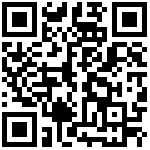后台服务的初始化在系统启动过程中经常占据显著的时间。如果想观察各个服务所占的时间,可以使用如下命令:
systemd-analyze blame
geduer@ulan:~$ systemd-analyze blame
9.562s fwupd.service
5.080s plymouth-quit-wait.service
2.964s NetworkManager-wait-online.service
2.025s NetworkManager.service
948ms dev-nvme0n1p2.device
729ms systemd-udev-trigger.service
589ms blueman-mechanism.service
561ms apport.service
455ms waydroid-container.service
438ms upower.service
436ms udisks2.service
410ms snapd.service
375ms user@117.service
365ms rc-local.service
340ms accounts-daemon.service
337ms e2scrub_reap.service
336ms user@1000.service
328ms systemd-resolved.service
321ms power-profiles-daemon.service
320ms polkit.service
285ms systemd-oomd.service
275ms bluetooth.service
232ms systemd-logind.service
224ms ModemManager.service
221ms networking.service
199ms systemd-journald.service
197ms update-notifier-download.service
196ms gdm.service
179ms systemd-timesyncd.service
171ms systemd-journal-flush.service
170ms avahi-daemon.service
146ms lxc-net.service
142ms snapd.seeded.service
137ms switcheroo-control.service
135ms bluealsa.service
129ms rsyslog.service
110ms systemd-tmpfiles-clean.service
104ms fwupd-refresh.service
99ms dbus.service
92ms ssh.service
88ms systemd-udevd.service
87ms systemd-fsck@dev-disk-by\x2duuid-4800\x2d9122.service
85ms dev-disk-by\x2duuid-5256e7ae\x2d1d0b\x2d4006\x2d8cc0\x2d2cea0900bd03.swap
83ms systemd-fsck@dev-disk-by\x2duuid-4801\x2d6134.service
81ms systemd-random-seed.service
81ms systemd-pstore.service
77ms kerneloops.service
74ms systemd-tmpfiles-setup.service
68ms dev-hugepages.mount
66ms netperf.service
65ms dev-mqueue.mount
62ms sys-kernel-debug.mount
59ms systemd-sysctl.service
59ms sys-kernel-tracing.mount
47ms cups.service
47ms systemd-tmpfiles-setup-dev.service
46ms kmod-static-nodes.service
43ms modprobe@configfs.service
43ms wpa_supplicant.service
40ms systemd-remount-fs.service
39ms colord.service
38ms modprobe@drm.service
36ms systemd-update-utmp-runlevel.service
35ms modprobe@efi_pstore.service
34ms plymouth-start.service
34ms systemd-sysusers.service
34ms dir@1000.service"">user-runtime-dir@1000.service
33ms dir@117.service"">user-runtime-dir@117.service
33ms lxc.service
33ms modprobe@fuse.service
29ms alsa-restore.service
28ms systemd-user-sessions.service
26ms systemd-modules-load.service
25ms boot.mount
24ms modprobe@dm_mod.service
23ms systemd-rfkill.service
22ms tmp.mount
22ms systemd-update-utmp.service
22ms plymouth-read-write.service
18ms openvpn.service
18ms ifupdown-pre.service
16ms pangolin.service
15ms modprobe@loop.service
13ms sys-fs-fuse-connections.mount
13ms uefi_ext.mount
13ms systemd-backlight@backlight:backlight.service
10ms sys-kernel-config.mount
9ms rtkit-daemon.service
8ms snapd.socket
最后编辑:Zhang Yinkui 更新时间:2025-04-21 15:23